Do you purge cache?
Updated by TiagoAraujo 5 years ago. See history
123
<introEmbed
body={<>
Extensive caching can complicate things if you’re working on your site and expecting to see changes immediately on the frontend. Purging cache is an essential part of the development process.
</>}
/>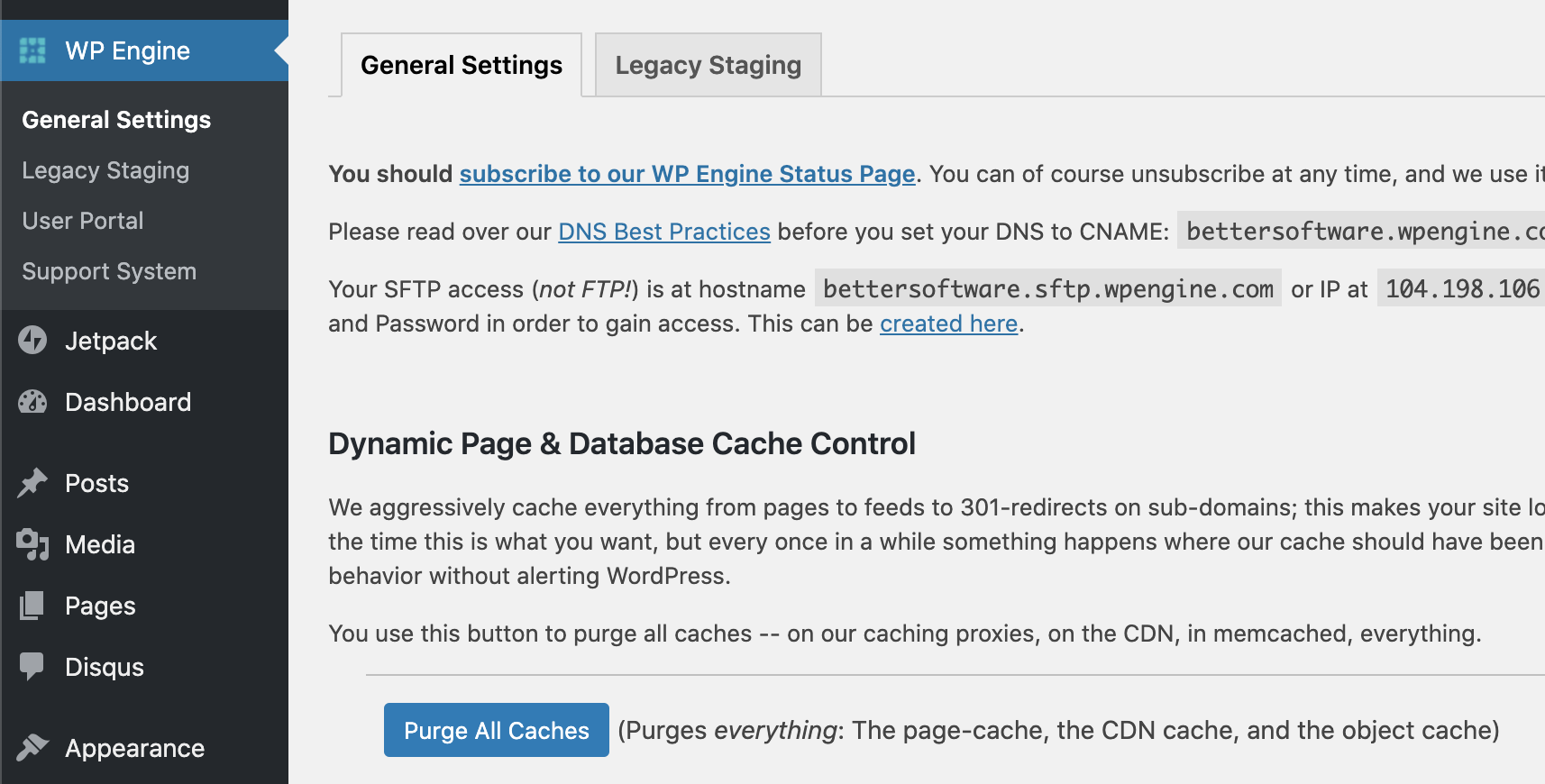
WPEngine - After you make a change on any WordPress site:
- Log in to your website’s wp-admin dashboard
- Click on the WP Engine plugin tab
- Scroll down, click Purge All Caches
Figure: Make sure you "Purge All Caches" after making changes - This will allow others to see the changes immediately
More information: https://wpengine.com/support/cache/#Purge_Server_Caches
Categories
Related rules
Need help?
SSW Consulting has over 30 years of experience developing awesome software solutions.

