Do you know how to enable chat for a user?
Updated by Brady Stroud [SSW] 1 year ago. See history
123
<introEmbed
body={<>
Zendesk support agents can have chat enabled, allowing them to answer chats from the website.
</>}
/>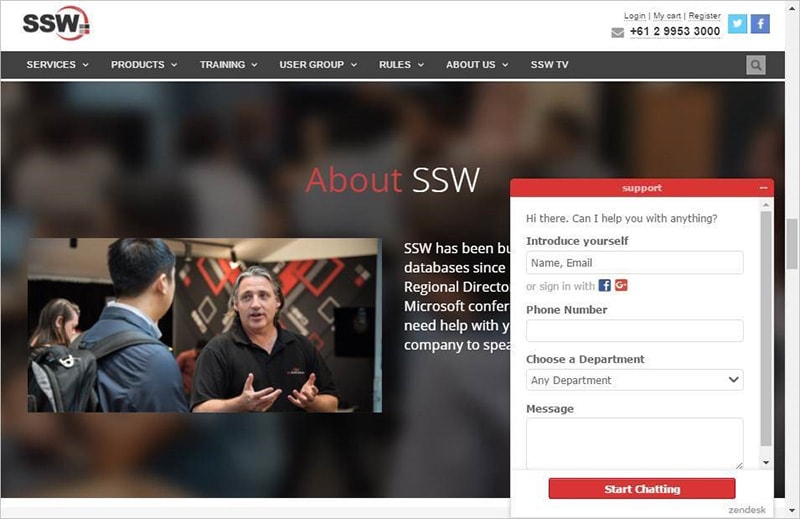
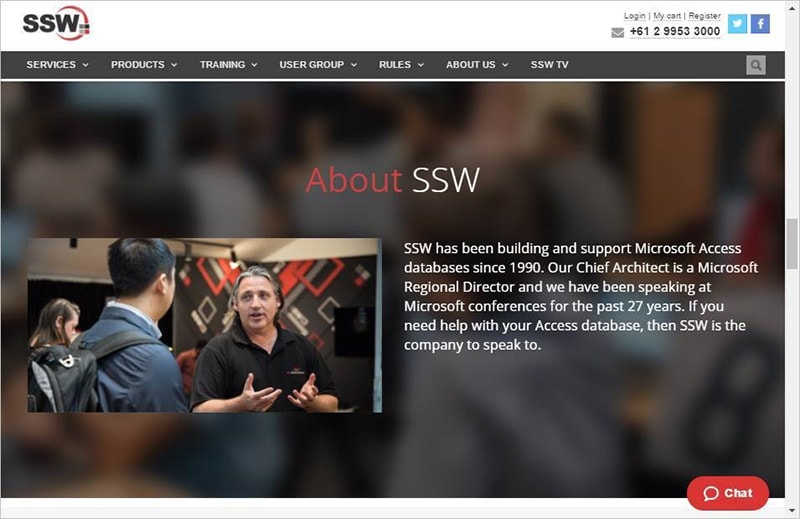
Figure: clicking on it brings up this form, allowing capture of customer data and conversation
To enable this, navigate to Admin (cog) | People | <Agent’s name> | flick the “ Zendesk Chat ” switch:
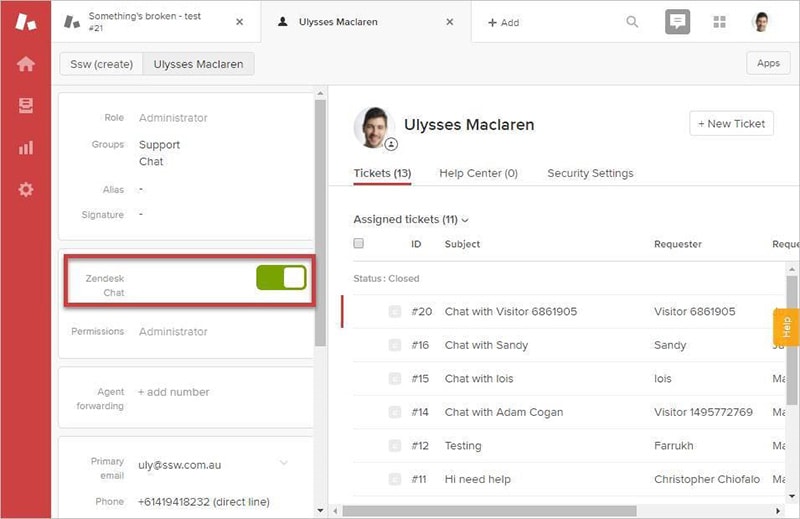
Note: Be aware that this requires a chat license, so should only be enabled for people who will be doing it.
Categories
Related rules
Need help?
SSW Consulting has over 30 years of experience developing awesome software solutions.
