Do you know how to use "Tags" on LinkedIn Hub?
Updated by Brady Stroud [SSW] 1 year ago. See history
123
<introEmbed
body={<>
Even with a great ATS, reporting on recruitment can be difficult. Tags are a great way to not only track your progress, but they can also help you do some tracking on things like the calls you team are making.
</>}
/>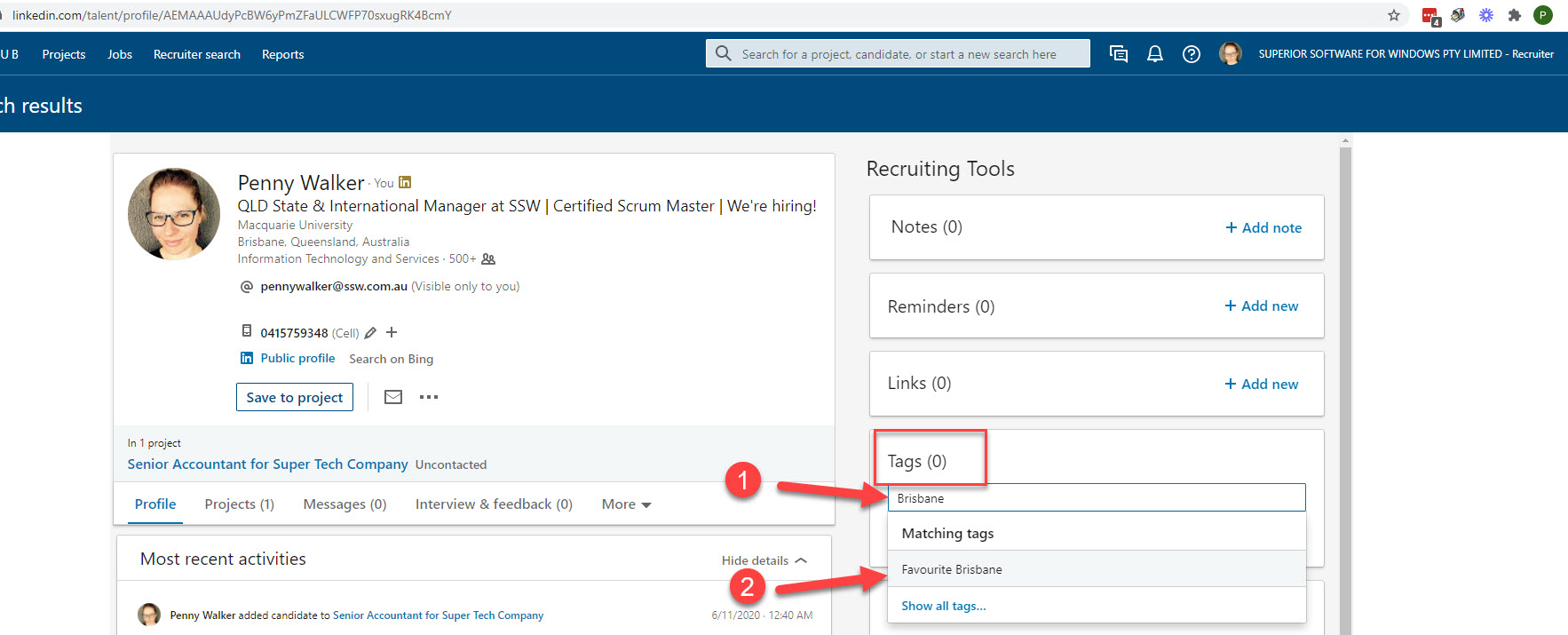
To add Tags on LinkedIn Hub:
- Go to your Product Settings | Tags | Add New
- Enter a name for your new tag | Add
You can then use your tags on the profiles of your candidates to show what action has taken place:
- Go to the tags box in the candidate profile
- Start to type the tag you need | click on the tag in the drop down
- If you don't know which one to use you can "Show all tags"
Figure: Tags help you track activity in the LinkedIn Hub
Categories
Related rules
Need help?
SSW Consulting has over 30 years of experience developing awesome software solutions.
