Do you know not to include toolbar and taskbar junk in screenshots?
Updated by Baba Kamyljanov [SSW] 4 months ago. See history
123
<introEmbed
body={<>
Screenshots are a very important part of websites these days. Ensure they are clean and free of distractions like browser tabs, toolbars, debug windows, and taskbars.
</>}
/>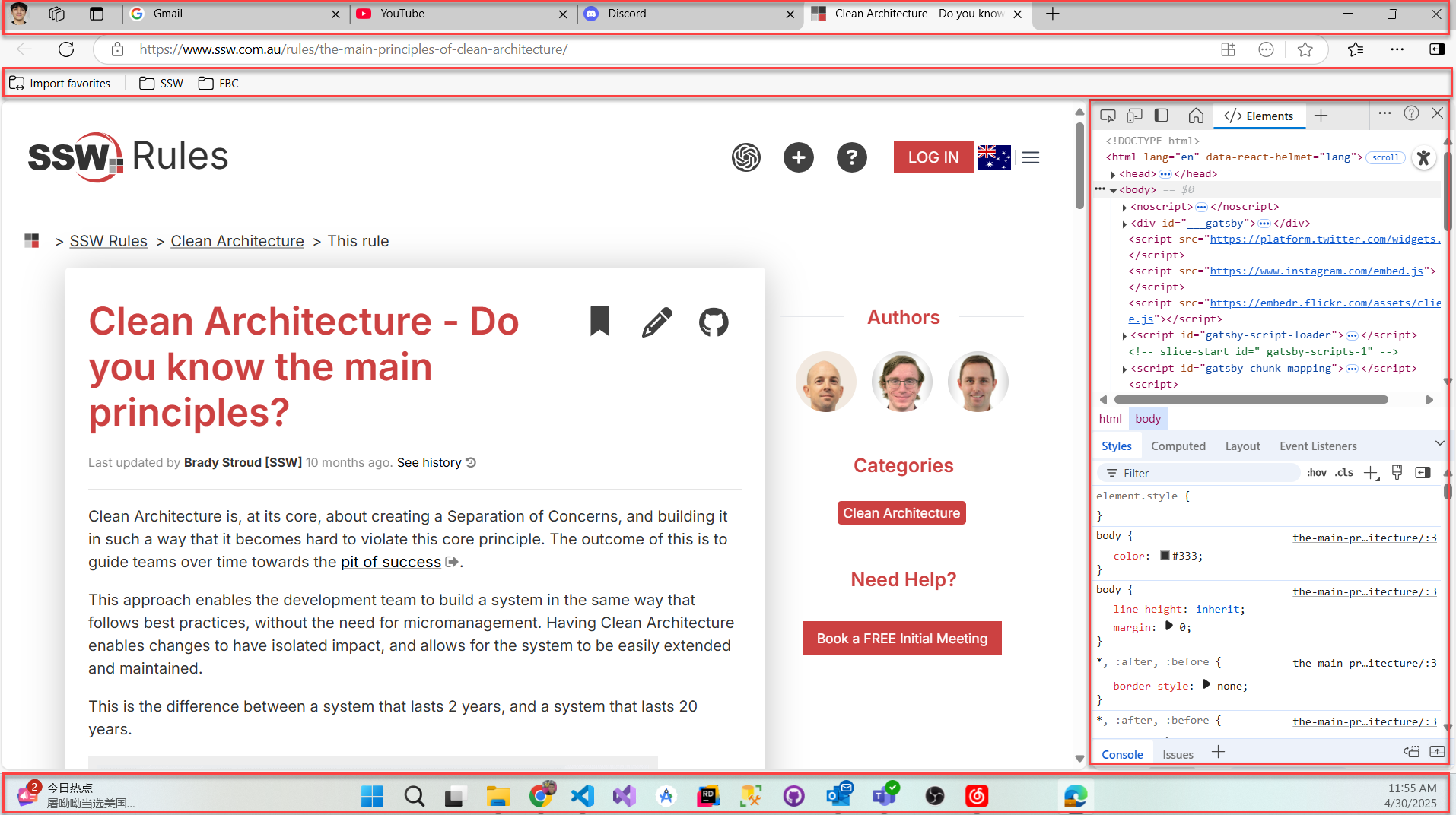
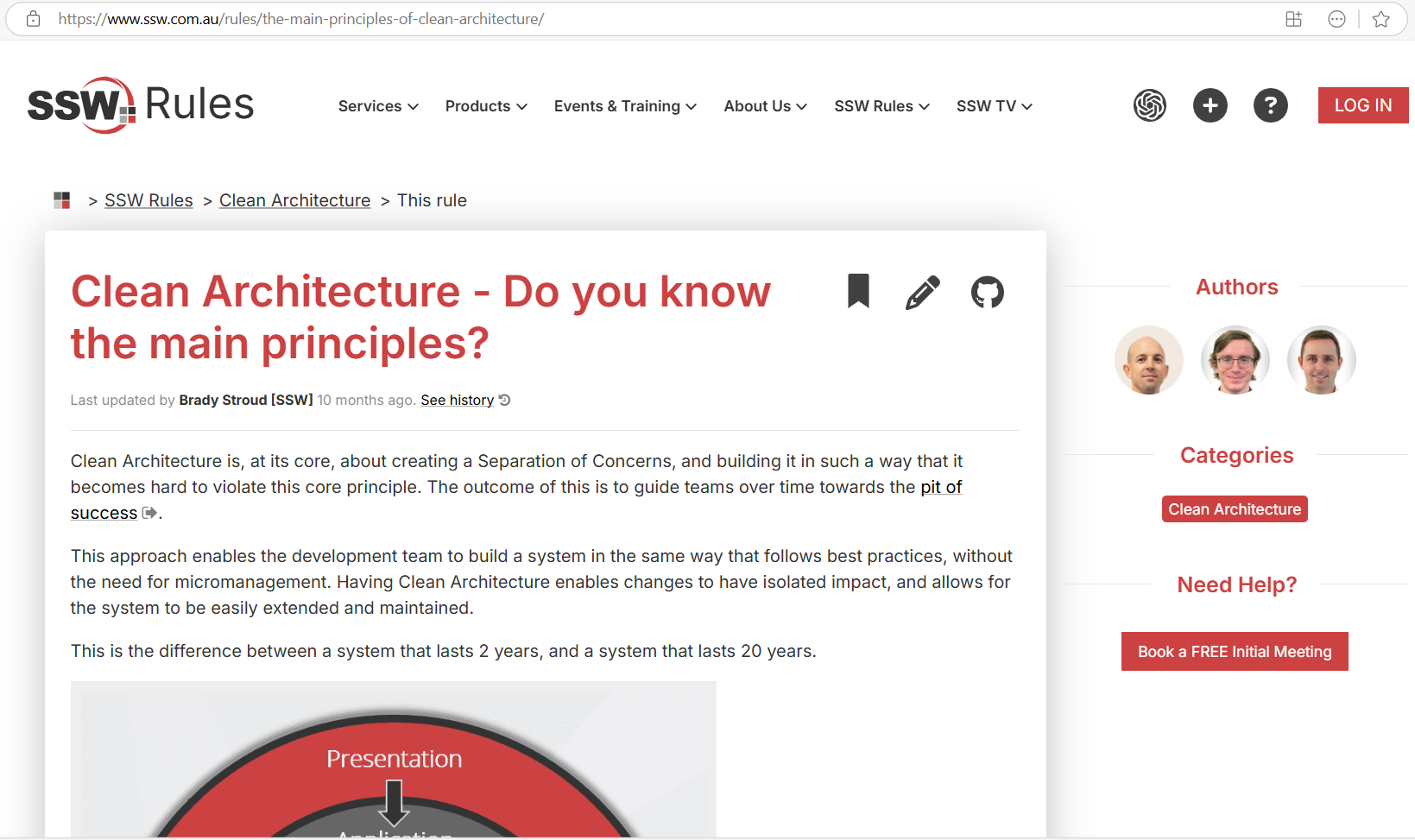

❌ Figure: Bad example - Screenshot includes personal tabs, toolbar, debug window, and taskbar
✅ Figure: Good example - Screenshot has been cropped to hide junks
Tips:
- Use a region screen shot if appropriate (however the URL is generally helpful in most browser screenshots)
- Go full screen
- Always have the 'Auto-hide the taskbar' option checked
✅ Figure: Always have the 'Auto-hide the taskbar' option checked so you do better screenshots
Done Videos are an exception – it’s fine to include the full screen. See Do you know how to record a quick and dirty 'Done Video'?
Categories
Related rules
Need help?
SSW Consulting has over 30 years of experience developing awesome software solutions.
